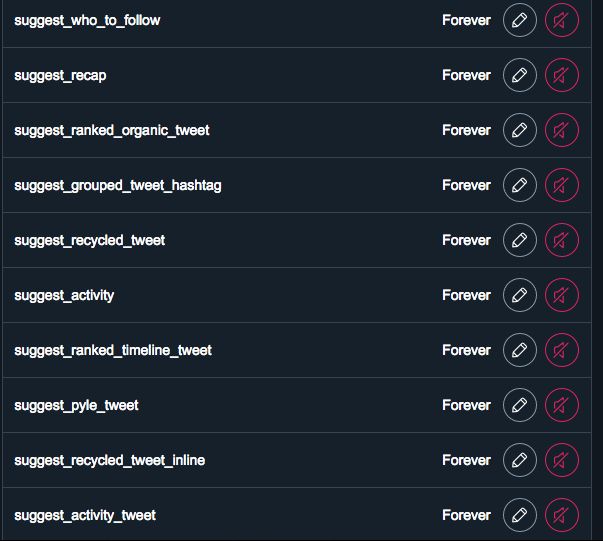-
@Mizu__Maru Yes! Several mutually independent ways in fact: 1. Go to the profile of everyone you follow & select "Turn Off Retweets" from the ⋮ dropdown menu 2. Do a search for a simple term (dunno if it allows blank 1s) & then select "From people I follow" from the advanced search options
-
@Mizu__Maru 3. Put everyone you follow into a list and then use that for your feed. This will still have retweets but it won't have any of the other algorithmic junk Twitter inserts into your feed 4. Explore browsing Twitter via alternate interfaces
-
@Mizu__Maru 5. I dunno if this still works but try adding some of the terms from this screencap to your muted keywords (under settings) to try to avoid certain other kinds of algorithmic junk
-
@Mizu__Maru 6. There are also browser extensions you can use to turn off all retweets. As this Lifehacker article describes it's some really simple javascript that you can just copy and paste: lifehacker.com/how-to-disable-all-retweets-on-twitter-1823550038
-
@Mizu__Maru 7. Someone set up a domain name specifically to point to one of these previous methods, but I forget what it was now... it was twitter preceded by some adjective... "good" or "new" or "old" or "classic" or "plain" or something? (dot com)